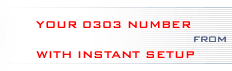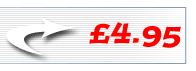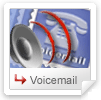|
If the Voicemail to Email service is enabled the incoming call will be forwarded to your voicemail box whenever your landline or mobile is engaged or unanswered. Alternatively the Voicemail can be instructed to forward all incoming calls directly to your voicemail box.
If you have access to mobile email you can setup our Voicemail service to deliver voicemails straight to your mobile phone inbox.
You can take advantage of our default voicemail greeting or create your own custom recorded greeting message. Recording a custom audio greetings is very easy using your computer or any other equipment capable of recording WAV format sound file.
Furthermore our Voicemail can utilise two different operating modes:
1. Default Voicemail to Email mode, where all messages are emailed to you.
2. Optional Intro Only mode, where only your greeting is played to the caller.
Intro Only mode: Voicemail can also be setup to play your default intro/greeting message and then disconnect the call so that the caller is unable to leave the message. This is useful for service information lines or out of hours messages where you just wish to provide the caller with a message. An example of such setup would be: "Our offices are now closed, please call back between 09:00 and 17:30.". Another example would be a dedicated information line that advises customers of current weather or road conditions or any such similar information service.
|